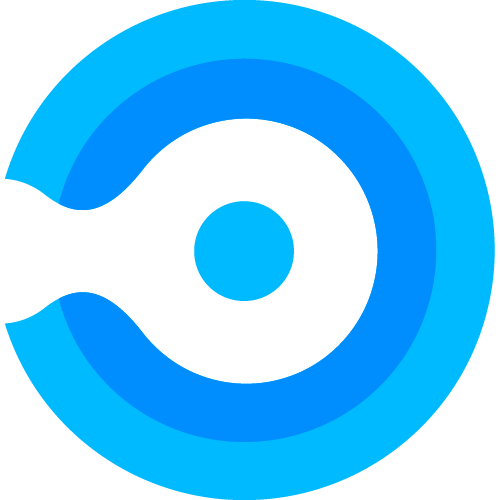Application Approval
Approving a single application.
| 1 | Navigate to the Approvals section in the menu |
| 2 | Mouse over the application you want to approve, and click the green check mark to approve it. |
The Base application instance in Intune will now be updated.