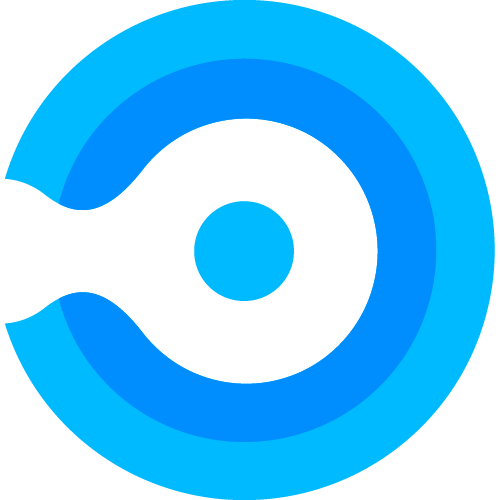Application Packaging Standards
Windows application
All Application uploads should happen in ZIP format, and should be configured as described in this article.
Download a package from the public repository and use as a template, e.g. 7-Zip.
The following needs to be placed in the root of the zip file.
- Application Icon
- PNG format
- Between 256×256 pixels – 512×512 pixels
- named ‘icon.png’
- Powershell Detection Script
- Named ‘Detect-Application.ps1’
- Execution file
The following fields should be modified to reflect the contents
| PropertyName | PropertyDescription | |
| 1 | Name | Name of Application. |
| 2 | Version | Application version. |
| 3 | Publisher | Application Vendor. |
| 4 | Developer | Application Developer (most often shared value with Publisher). |
| 5 | InstallCmd | Install command. This is the file that is run by Endpoint Manager to kick off the installation. |
| 6 | UninstallCmd | Uninstall command. This is the file that is run by Endpoint Manager to kick off the un-installation. |
| 7 | InstallExperience | Can be set to ‘user’ or ‘system’. This property determines if the installation happens user or system context. |
| 8 | Description | Friendly description which is visible to the end user in the Company Portal. |
| 9 | Architecture | Architecture of the application. This can be set to x86 or x64. |