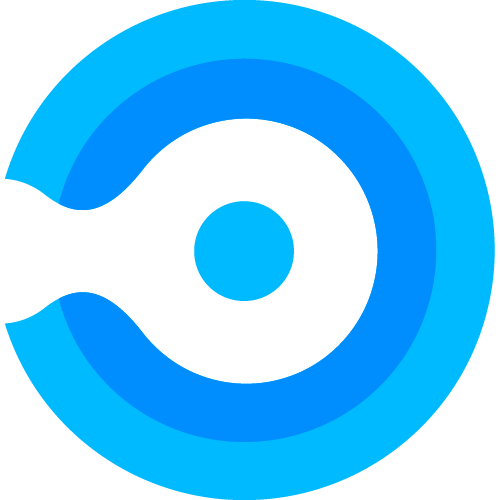Deploying an Application to Intune
Deploying Multiple Applications (bulk deployment)
| 1 | In the Applications menu, select the applications you wish to deploy, by clicking the checkbox to the left of each application. |
| 2 | Select the Bulk actions drop down menu, and choose Deploy. |
| 3 | When the Deployment message box appears, click Close. |
| 4 | The Applications will appear in the linked Intune Tenant within minutes. Note: This can take longer if the application is large. Check the deployment notification for an update. |