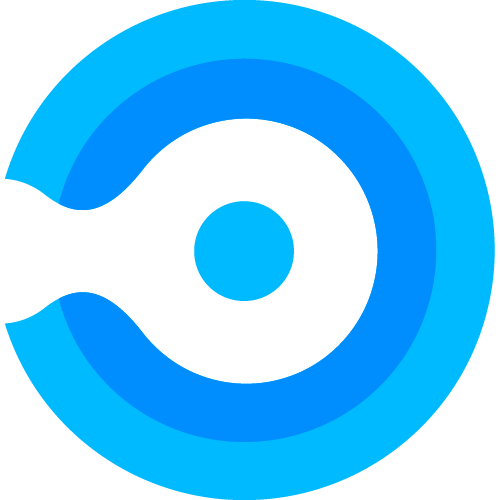Deployment Schedules
Deployment Schedules allows IT-administrators to deploy applications in stages, based on days from a application is updated/created or on dynamic dates – like second Tuesday of the month. Microsoft Endpoint Manager provide no such feature, forcing the IT-administrator to create new Win32 instances with new versions to allow them to have an old version scoped for the production environment while testing a new version.
Endpoint Admin with Deployment Schedules will make use of Assignment Profiles enabling applications to be available for users to install and also patch available installed applications. To do this Endpoint Admin will make use of 2 application instances in Microsoft Endpoint Manager:
- Base application instance: present when deployed via Endpoint Admin, and is using the Assignment Profile assigned. This application instance is updated when a Deployment Schedule is complete or if Auto Update is enabled and no Deployment Schedules are assigned.
- Patch application instance(s): the application instance used for patching. Potentially non-required base application installations will be patched using this instance. This application instance is created when a schedule is started and is not deleted after a completed schedule.